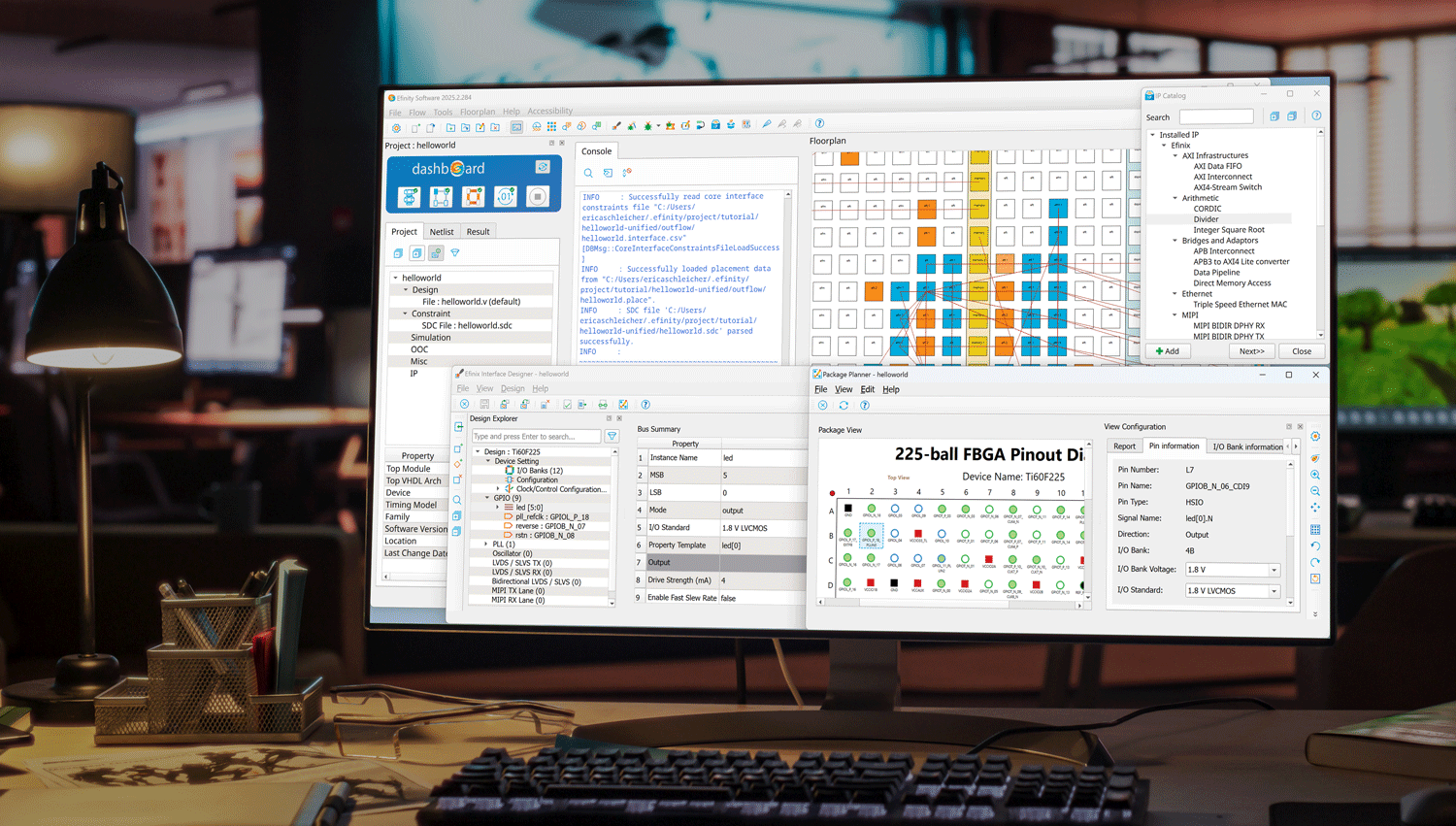Software Highlights
![]()
Projects
Project management to keep your design files organized
![]()
Dashboard
Easy-to-use dashboard to run the tool flow automatically or manually
![]()
Language Support
Verilog HDL, SystemVerilog, and VHDL
![]()
Interface Designer
Constrain logic and assign pins to blocks in the device periphery
![]()
IP Manager
Configure and add buildling blocks to your project
![]()
Floorplan Viewer
Browse through your design's logic and routing placement
![]()
Netlist Viewer
Displays and analyzes your design's netlist
![]()
Timing Browser
Browse timing and perform static timing analysis
![]()
Simulation
Supports simulation flows using the ModelSim, NCSim, Aldec, or free iVerilog simulators
![]()
BRAM Initial
Content Updater
Update initial BRAM without performing a full compile
![]()
Python API
Use scripts to build your design's interface
![]()
Package Planner
Assign logic to package pins and view the pinout graphically
![]()
Hardware Debugger
Integrated hardware Debugger with Logic Analyzer and Virtual I/O debug cores
![]()
Programmer
GUI and command-line Programmer to configure your FPGA
![]()
JTAG SVF Player
Sends JTAG command to an FPGA
![]()
Bitstream Authentication and Encryption
Sign and/or encrypt bitstreams